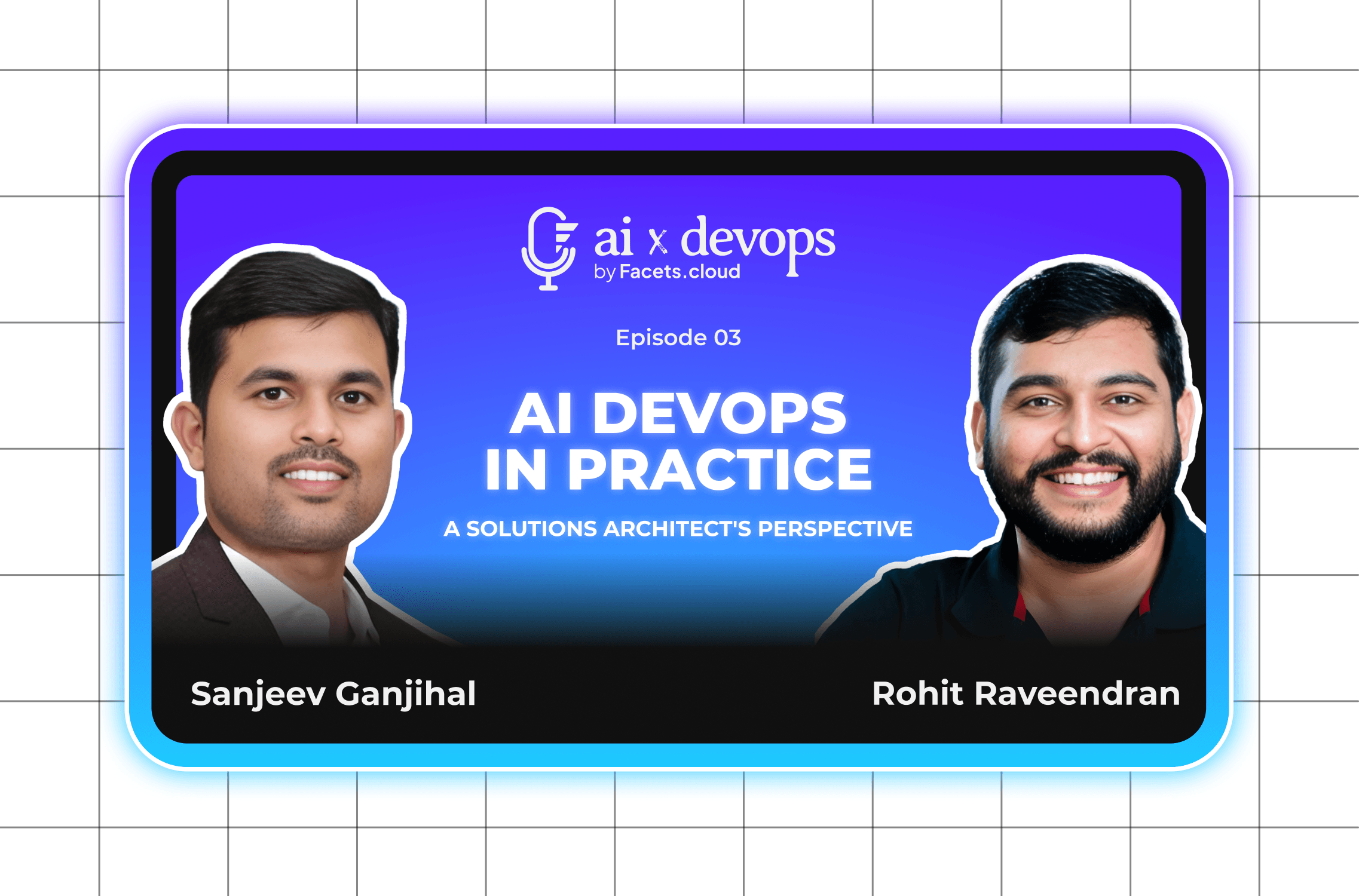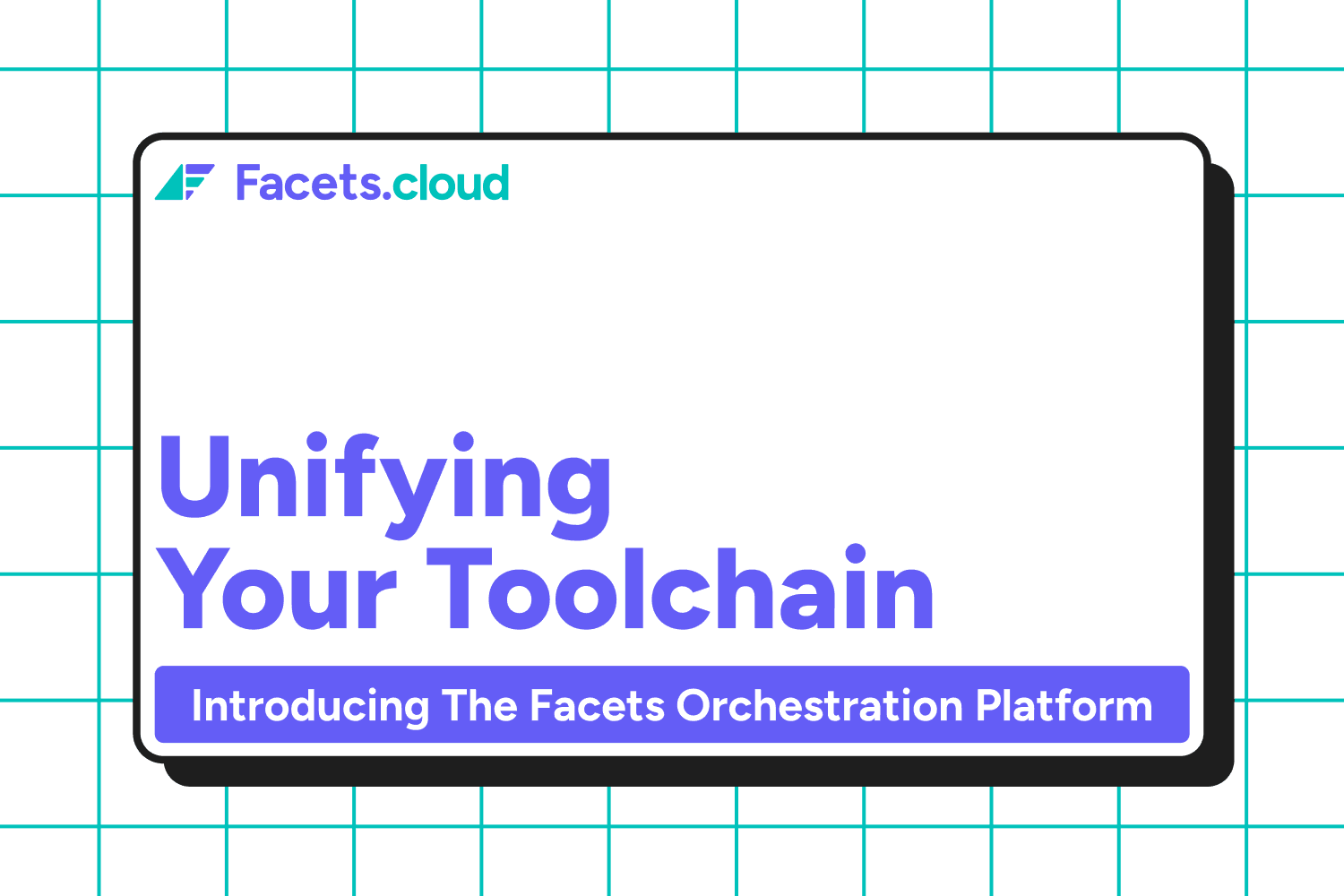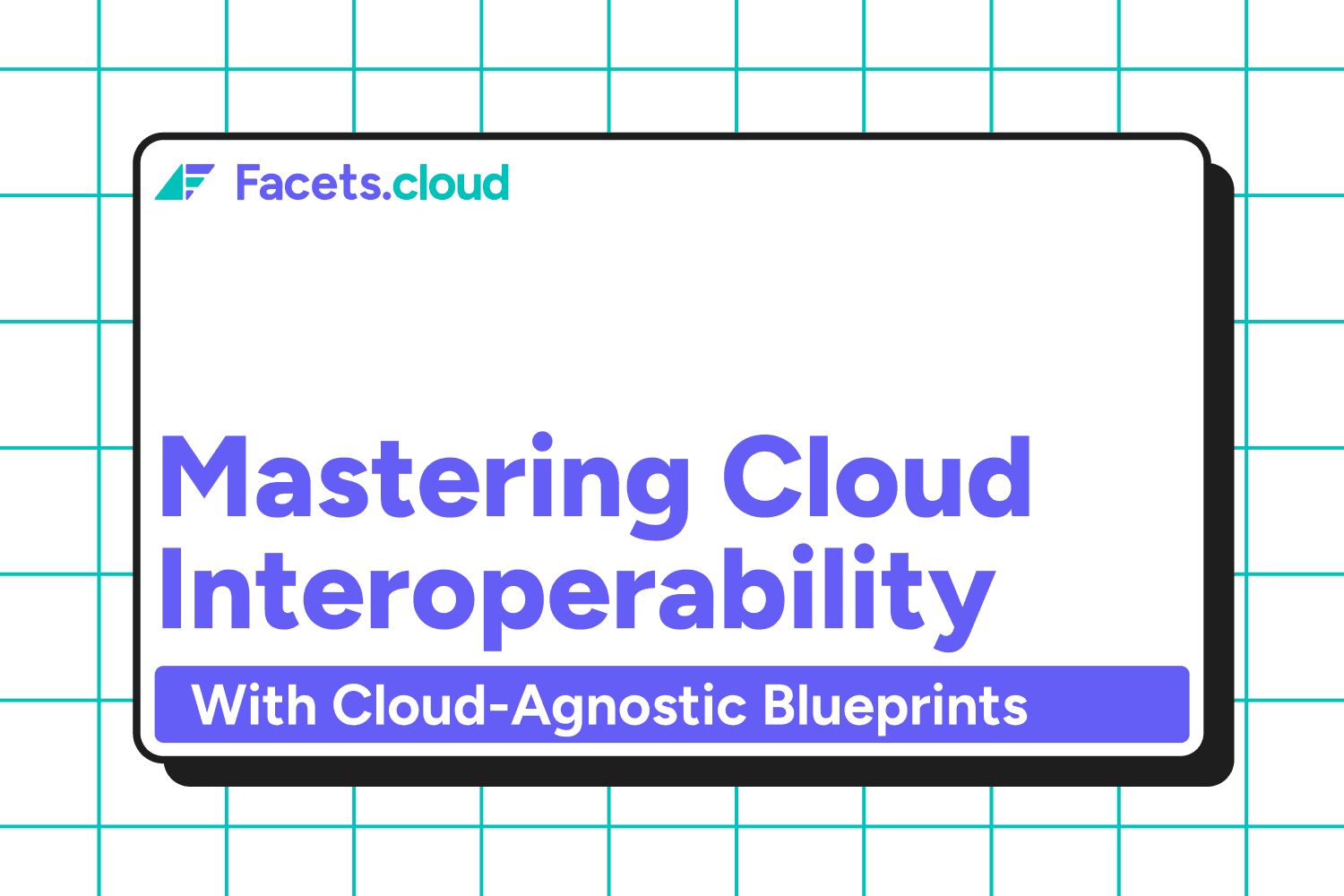Creating excellent software begins with a crucial yet often unseen phase: repeated tests in local environments. This stage allows teams to test their projects in a risk-free zone, safeguarding shared environments like integration test environments or production environments.
Our discussions with over 200 companies revealed a gap: while many have test and quality assurance setups, Developer Playground Environments are less common. These playgrounds are essential as they offer developers a secure space to freely experiment with new ideas without affecting either the shared test environments or the live product. Our findings highlight two key needs:
Personal or Team-Specific Environments: Developers and their teams want their own private spaces to test and refine new or experimental features freely. These personal sandboxes would enable quick innovation and idea improvement without limitations.
Feature-Specific Environments: There's a high demand for environments designed around specific features being developed. These settings would allow for the parallel testing of various features, enabling teams to independently assess and tweak them without affecting each other's work.
The Developer Playground stands as a bridge between theory and practice, a sandbox for innovation that is distinct from where final products are crafted. This separation fosters a culture of creativity and continuous improvement, resulting in software that is both functional and cutting-edge.
However, establishing these playgrounds for complex or extensive projects on local systems can be challenging, underscoring the need for scalable and flexible solutions.
Recognizing developer needs is critical as inadequate development environments can lead to project delays, diminished quality, and increased costs. We will examine four strategies to create these environments, evaluating their costs, advantages, and optimal applications. This ensures developers have the necessary tools for creativity and efficiency, aiming for the highest quality in software development.
Options for Setting Up Developer Environments
Organizations facing common development environment challenges have several options to mitigate these issues and manage costs. They can choose from or combine the following approaches:
Shared Developer Environment with Telepresence
Use Case: Ideal for debugging integration issues and implementing patches. It eliminates the need for local dependency runs.
Key Features:
Common cloud-based environment for all developers.
Telepresence allows developers to reroute shared environment traffic to their local setup for fast editing and deployment.
Considerations:
Challenging for testing significant feature overhauls with backward incompatibilities.
Cloud costs are controlled since one environment supports multiple developers.

Multiple Isolated Environments
Use Case: Best suited for parallel testing of large or complex feature rollouts.
Key Features:
Developers or small feature teams can create fully isolated cloud environments for independent testing.
Considerations:
Developers need the ability to select and set up the necessary subset of services.
Potential for increased costs due to multiple environments.
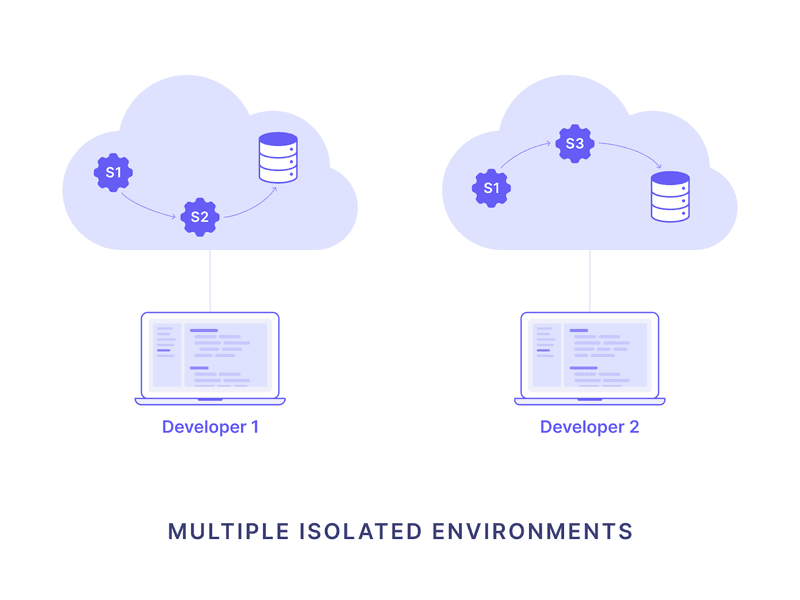
Local Environments
Use Case: Recommended during early development stages with fewer services and simpler databases.
Key Features:
Developers replicate a production-like environment locally using deployment mechanisms or Vagrant boxes.
Necessary services and databases are bundled; remote or mocked cloud services for those that can't be bundled.
Considerations:
Setup can be complex but offers a more immersive development experience.
Resource limitations on local machines can hinder productivity.
Regular updates are necessary to prevent drift from cloud environments.
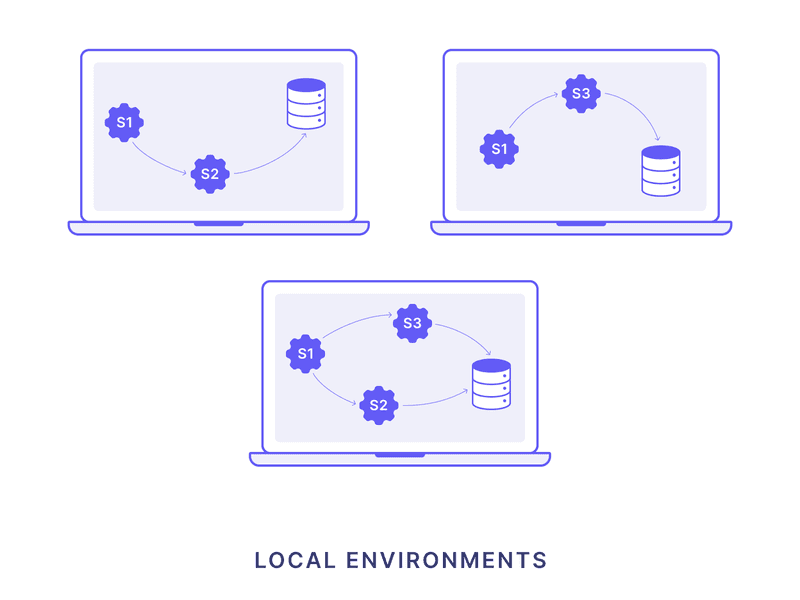
Partially Isolated Environments
Use Case: Useful for testing stateless microservices in development by multiple teams.
Key Features:
Shared cloud environment utilizing request-header manipulation (e.g., Envoy) for version control of services.
Utilizes a sidecar pattern for isolating services under development.
Considerations:
Header-based routing can complicate system-wide implementation.
Not suitable for all service types, especially those using shared resources or requiring cache invalidation.
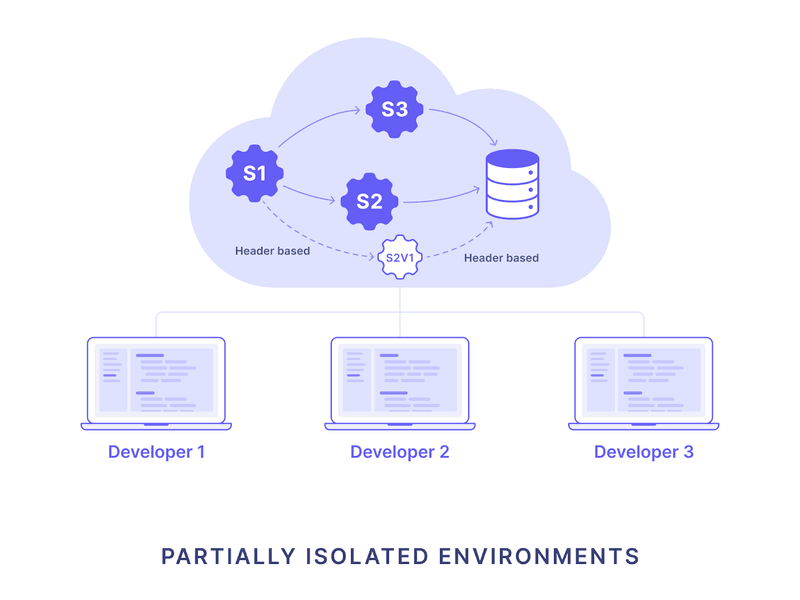
Each of these environments offers unique benefits and challenges, allowing organizations to tailor their development infrastructure to meet specific needs while managing costs and maintaining productivity, summarized in the table below.
Comparison of Developer Environment Strategies
Factor/Environment | Shared Development Environment | Multiple Isolated Environments | Partially Isolated Environments | Local Environments |
Drift Management | Simple | Simple | Difficult | Most Difficult |
Number of Environments | One per Team | One per Developer | One per Team | One per Developer |
Setup Complexity | Complex | Easy | Complex | Easiest |
Cloud Cost | Moderate ($$) | High ($$$$) | Moderate ($$) | Low ($) |
Setting up the right environments for developers is all about finding the right balance. Shared and Multiple Isolated Environments make syncing with production easy, saving time and effort. However, keeping Partially Isolated and Local Environments consistent requires more work.
Deciding between shared or personal spaces impacts teamwork and costs. Shared environments boost team collaboration but may restrict solo experiments. Personal cloud spaces offer freedom but can be costly, while local setups are affordable and simple to start but need regular updates to be effective. The ideal choice hinges on a company's priorities—whether it's fostering teamwork, saving money, or providing developers with their own workspaces.
Finding the Right-Fit Developer Environment Strategies
Exploring different strategies for developer environments reveals there's no one-size-fits-all answer. Options range from cost-effective Shared Development Environments, which save money, to Multiple Isolated Environments that offer developers more freedom. Local Environments are budget-friendly and easy to set up but need constant updates to stay current. Partially Isolated Environments offer a middle ground, providing some privacy without the high costs of complete separation.
Ultimately, picking the right environment goes beyond just tech; it's about matching the team's workflow and the company's budget. It involves carefully balancing developers' independence with the team's cohesion. By understanding each option's advantages and drawbacks, organizations can craft a development space that fosters both innovation and efficiency. This ensures teams have what they need to create exceptional software that delights users.